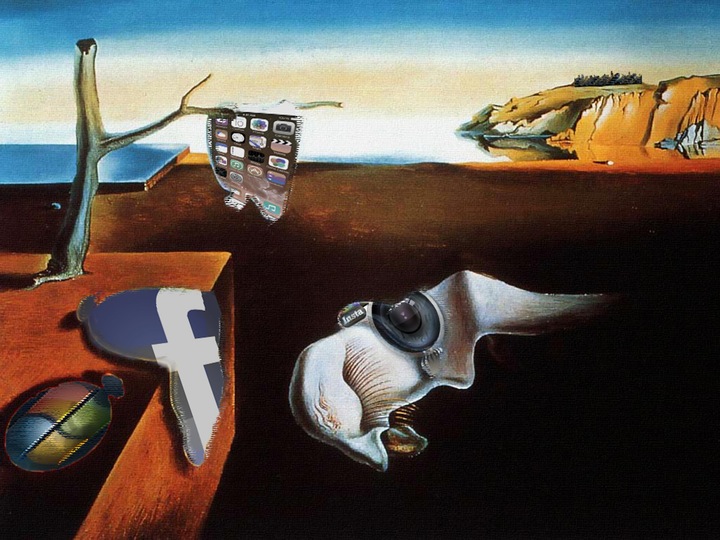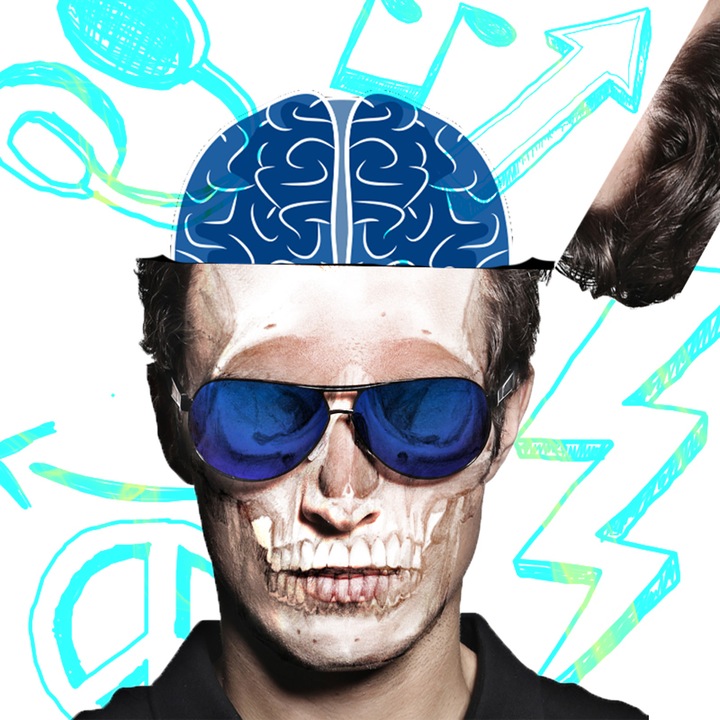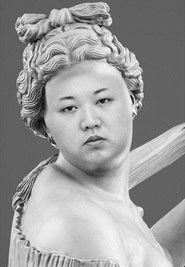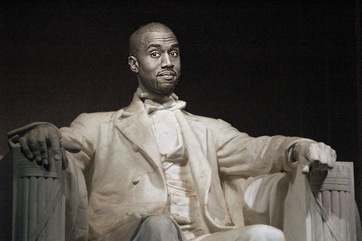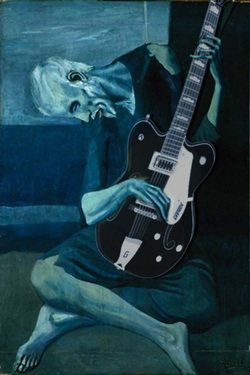Photo Manipulation
In this unit we will be experimenting with photo manipulation.
You will be presented with a daily challenge that must be completed before the next class.
You will be presented with a daily challenge that must be completed before the next class.
Challenges
|
Challenge 1: Something Sliced
You have one class period to create something sliced! What you choose and how you slice it is up to you, however, your best bet is to consider matching shapes, colors, textures and contours carefully. Tips: - Start by brainstorming things with similar colors or textures - Find photos with the same lighting and angle - Make your cut clean and neat so it looks sliced - The "slice" tool in PS will not help you here Student Examples Padlet: http://padlet.com/ablundon/pmchallenge1 |
|
Challenge 2: Turn a Pop Icon into a Sculpture!
Pop icons range from toys like Barbie to singers like Ke$ha. McDonald’s French fries might even be considered a pop icon. Sculptures range from ancient ruins like Easter Island to modern day artists like Calder or Segal. Both the pop icon and the sculpture should be easily recognized by your audience. Tips: - Make a good selection when cutting the head - Use the hue/saturation to make the person the same color/tone as the statue - Try different blending modes to see what looks best Student Examples Padelt: http://padlet.com/ablundon/pmchallenge2 |
|
Challenge 3: Literal Interpretations
Pick 2 compound words and create 2 images that depict literal interpretations.What would a fly look like if it were on fire? Firefly. What would the moon look like if it were made of honey? Honeymoon. Tips: - Brainstorm different compound words - Blend images together in a unique way - If finished with the two images, make another Student Examples Padlet: http://padlet.com/ablundon/pmchallenge3 |
|
Challenge 4: Newimal
Everyone likes a good Newimal. A Newimal is when you create a new animal by combining images of two or more animals. For best results, have students mix the colors, textures and body part shapes as seamlessly as possible. Tips: - Think about animals with the same colors - Use just parts of one animal to add to another - Try to use different elements of the animal (ears, teeth, feet) rather than just the head - Size of the animal will play an important part Student Examples Padlet: http://padlet.com/ablundon/pmchallenge4_ |
|
Day 5: An Inanimate Object Brought to Life!
Used your photo manipulation skills to bring an inanimate object to life like a tree or a fork. Think about what that object would do if it were alive. Tips: - Don't just add arms, legs, and/or faces - animate the object by adjusting the angle and background - Think of a story you could tell or a scene you could create - Add another animated object for greater impact Student Examples Padlet: http://padlet.com/ablundon/pmchallenge5 |
|
Challenge 6: An Art Mixup
Take famous work of art and mix it up with something/someone modern. Add a modern piece of technology into the scene, or a character from a current TV show. Make sure that it blends well and makes sense in the piece. Tips: - Match the color and emotion of the scene - Take some time to pick out a piece of artwork that will be adaptable and suitable - Have fun! Student Examples Padlet: http://padlet.com/ablundon/pmchallenge6 |
Reflection
Write a 2 paragraph reflection on the Photo Manipulation Unit thus far. Choose some of the following questions to use as prompts. Post this on a new blog post. (Due Monday Nov. 2nd at the start of class)
- How did you grow as an artist?
- How did you improve in your digital art skills?
- What challenges did you face and how did you overcome them (give example)?
- How did you express yourself, an idea, feeling, or personal meaning through your artwork?
- How did you stretch yourself as an artist?
- Which challenge do you feel was most successful and why?
- What are your overall thoughts/feelings about this project?
FAQ
Where do I find the challenges?
On this page.
When is it due?
Each challenge is due at the start of the next class.
How do I turn it in?
Post it on a blog post on your website AND on the padlet assigned for the challenge
Where do I get photos?
Use only royalty free photos, try looking on the sites listed here
What program do I use?
Photoshop is my recommendation but you can use what ever program/software you are familiar with.
What if I don't know how to do the challenge?
Ask Ms. Alisa or a classmate for help
What size do I make my project?
It depends on the project but a good starting size is 1000x1000 pixles at 300 resolution
Do I need to resize my project?
Yes, you should resize it for web by changing the resolution to 72 ppi but be sure to keep the original as well
How are these graded?
Each class you will receive a formative grade for completing the challenge.
At the end of the unit you will prepare all of the challenges for one summative grade.
On this page.
When is it due?
Each challenge is due at the start of the next class.
How do I turn it in?
Post it on a blog post on your website AND on the padlet assigned for the challenge
Where do I get photos?
Use only royalty free photos, try looking on the sites listed here
What program do I use?
Photoshop is my recommendation but you can use what ever program/software you are familiar with.
What if I don't know how to do the challenge?
Ask Ms. Alisa or a classmate for help
What size do I make my project?
It depends on the project but a good starting size is 1000x1000 pixles at 300 resolution
Do I need to resize my project?
Yes, you should resize it for web by changing the resolution to 72 ppi but be sure to keep the original as well
How are these graded?
Each class you will receive a formative grade for completing the challenge.
At the end of the unit you will prepare all of the challenges for one summative grade.
Evaluation
Your browser does not support viewing this document. Click here to download the document.